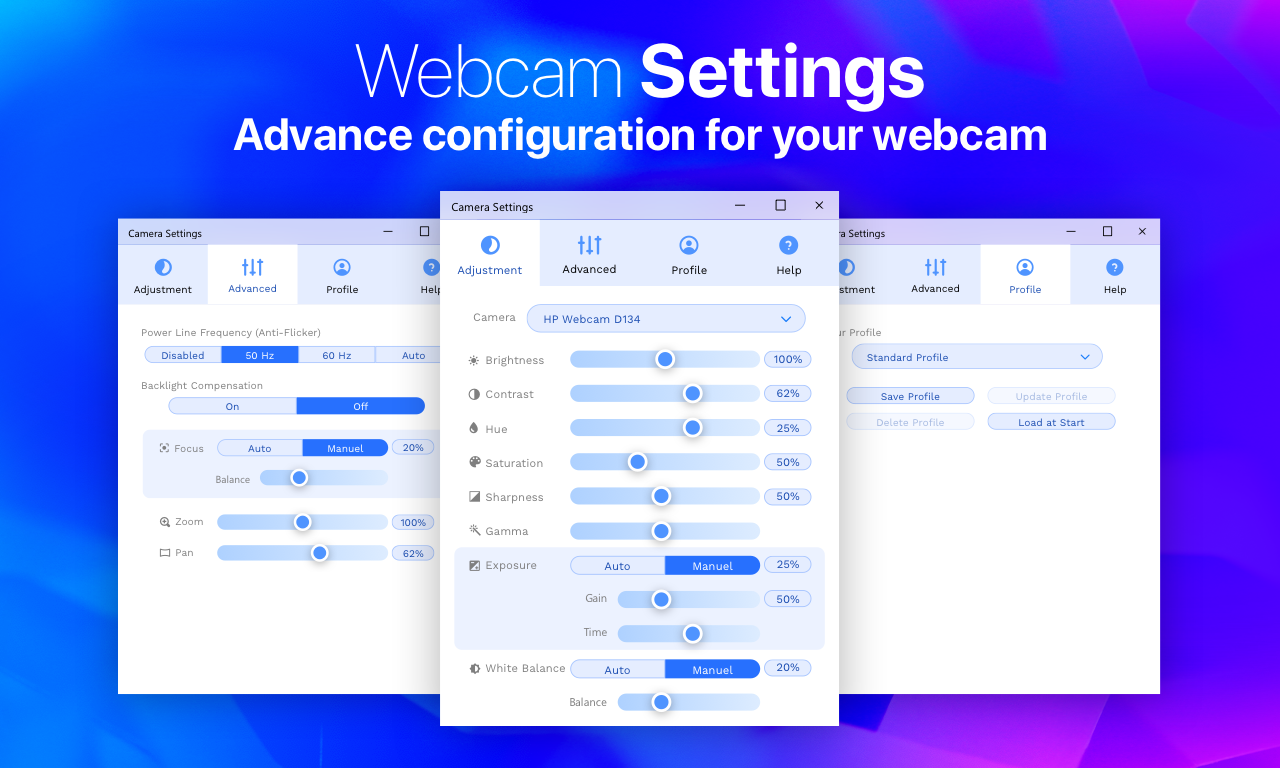Logitech Webcam Settings allows you to adjust settings including the exposure time, contrast, saturation, and white balance temperature for your Logitech webcam.
Features
- True hardware level control of your webcam
- View changes in Real-time to your video as you move sliders and change other settings.
- Fully plug-and-play; Logitech Webcam Settings automatically recognizes your webcam when it’s connected to your Windows pc.
- Automatically identifies various settings that your webcam supports.
- Feel free to try any different settings as “Reset to Default” button brings back original settings from your camera.
Supported Settings (varies between cameras)
- Auto-Exposure Mode
- Exposure Time
- Gain
- Aperture
- Brightness
- Contrast
- Hue
- Saturation
- Sharpness
- Gamma
- White Balance Temperature
- Power Line Frequency (anti-flicker)
- Backlight Composition